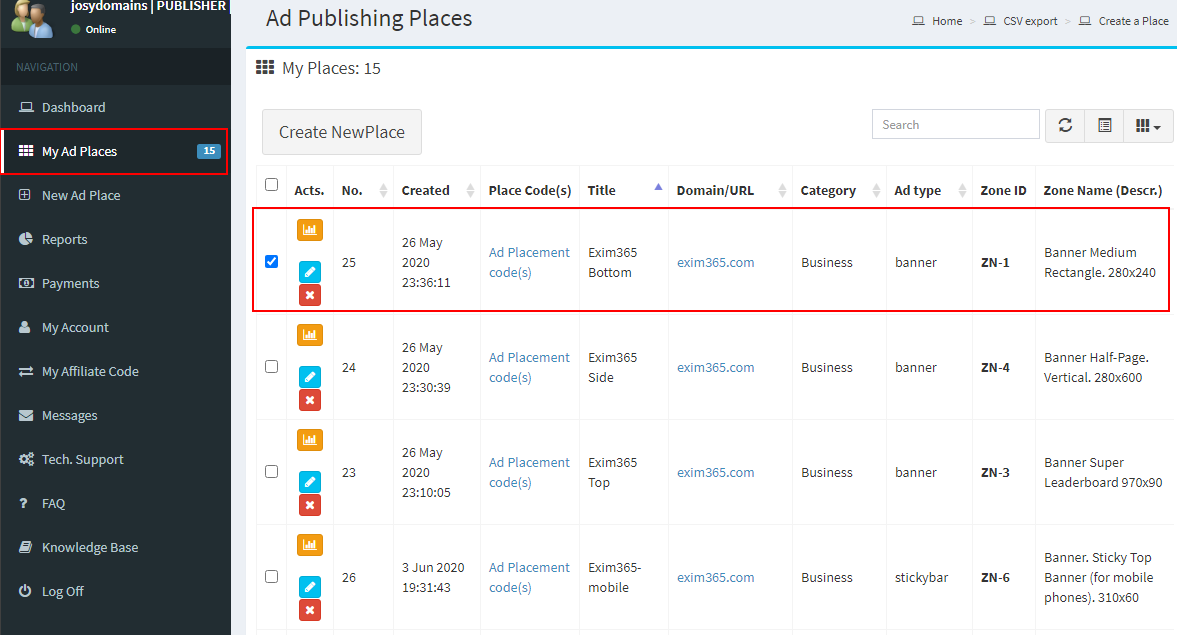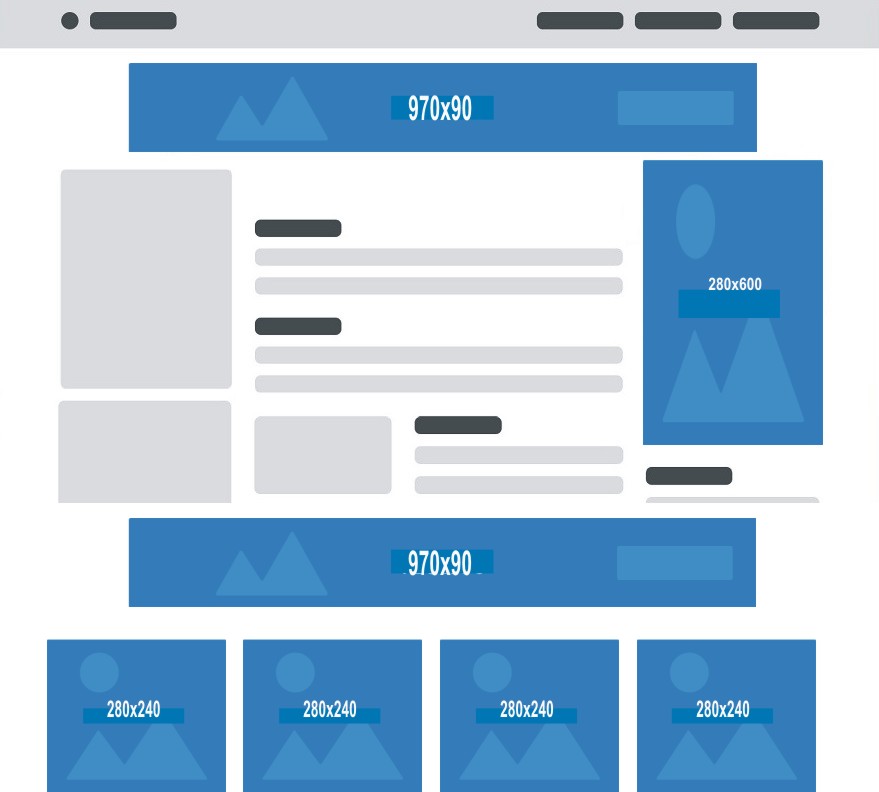Generating Ad Codes For Your Website
Updated 7 Oct 2020 06:50:57
After you must have created Ad Publishing Places, set Placement details, you are now ready to get Ad code(s) you will copy and paste in between the tags of your web pages, where you want ads to appear.
- Sign in to your AdVow Publisher's account
- From the sidebar menu, select My Ad Places
- Select the necessary Ad Place and then click Ad Placement code(s) - (pic.1)
- Select necessary Ad Code, Copy and Paste the code into the page(s) of website hosted on domain indicated for the Ad place(s). Code(s) must be inserted in between the body tags, where you want the Ad(s) to appear
Guides to Selecting Ad Codes
Ad codes should be inserted into the webpages of domain, indicated in . AdVow Network will not track clicks and impressions from unapproved places, publishers can't receive payment for such hits.As explained in Type of Ad codes, there are three main types of ad codes (tags) used by AdVow Network to display Ads on publishers' websites:
- JavaScript tags
- iFrame tags
- Direct Image tags
- JavaScript tags. Javascript code to display X banner(s).
- iFrame tags. Code to display X banner(s). It also loads (on same page) a new banner into the Ad slot every Y seconds
- Direct Image tags. html image code to display X banner(s). Basically this is HTML code.
- PHP tags. PHP code to display X banner(s)
X - number of visible Ads in a given Ad slot on your website page. Ad slot is the space on a webpage where an ad loads. Ad slot dimensions are specified as horizontal then vertical, in pixel. X minimum number is 1, maximum - as defined by the system (usually 4).
PHP tags - uses php commands, you can use this code only on php webpges, on servers that support "include remote files" command. If your server doesn't support such command, then use any of the other tag types.
iFrame tags - can be used to display single Ad or block of Ads. The code may have additional snippet for ad rotation without page reload every specified time interval. Ads of same size and type from different advertisers will be rotated every Y seconds, without visitor navigating to another page. Since different advertisers pay differently for Ads, you may prefer this option in order to leverage your total earnings. Secondly, visitors are known to be blind to same Ad when shown too often. Thirdly, dynamic, non-intrusive changes on website page attracts additional attention.
Combining Ad codes
All Ad zones with banners have been named intuitively, such that it is easy to understand the orientation of their dimensions, which in turn makes combining them on a webpage a straightforward task.Banner Half-Page. Vertical. 280x600
Banner Medium Rectangle. 280x240
Banner Super Leaderboard. Horizontal. 970x90
Sticky Bottom banner (for mobile phones). 310x60
Sticky Top banner (for mobile phones). 310x60
Text Ads. Medium Rectangle (with designer). 280x240
Text Ads. Tower (with designer). 280x600
Video Ads 500x370
For example:
- Horizontally, Banner Medium Rectangle. 280x240 can be positioned side-by-side with Text Ads. Medium Rectangle (with designer). 280x240 - both have same height;
Vertically, Banner Half-Page. Vertical. 280x600 can be positioned side-by-side with Text Ads. Medium Rectangle (with designer). 280x240 or/and Banner Medium Rectangle. 280x240 - they all have equal width.
Conclusion: to combine Ad Codes (or slots) horizontally, they must have same height. Likewise, for vertical combination - common width.
Special notes:
After inserting the Ad code(s) into your website pages, it may take up to 24 hours before the Ads start showing.
The time is necessary for the system admin to manually verify you have correctly inserted the Ad codes, and also to match your website with available advertisers Ads on the system. We may also contact to you if necessary.
Ad Codes for non-banner ads
Apart from banners, AdVow is equipped to serve other types of Ad, including the following:- Page Peel
- Slide In
- Full Page Ads
- Popunder ads
- Sticky Ads Bar (bottom)
- Sticky Ads Bar (top)
- Sticky Note
- Text Ads (clean style)
- Text Ads Bar
- Video Ads
Generating and using Ad codes for the listed Ad types is similar to what has been described above. Unfortunately, except for Video Ads, most of Ad types are not yet very popular among our advertisers - unlike banners.
Pop-up, Page Peel, Slide In Ads are perceived by most internet users as obstructive, hence not encouraged and may be discontinued in future. However, once an advertiser has placed an order for any of the Ad types, it will automatically appear among the list of