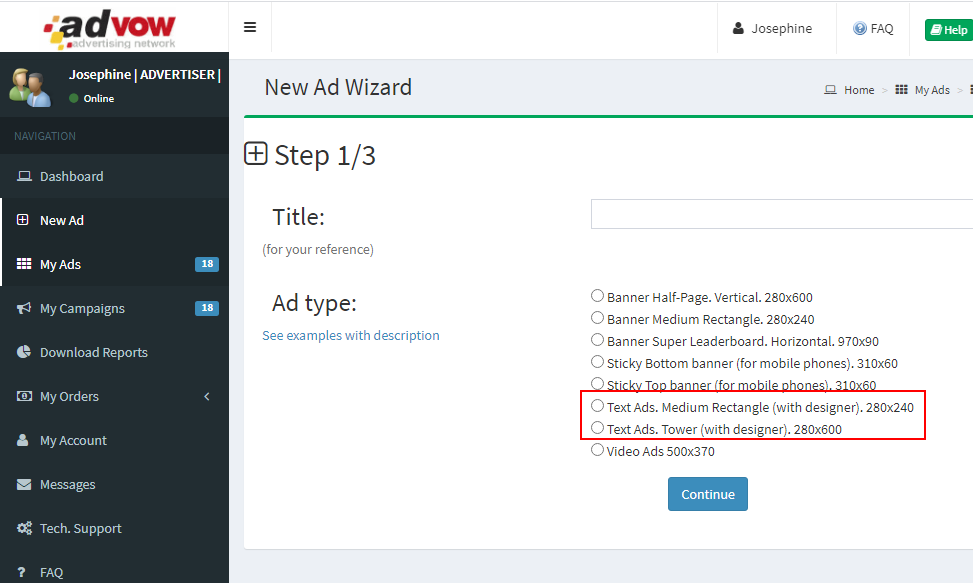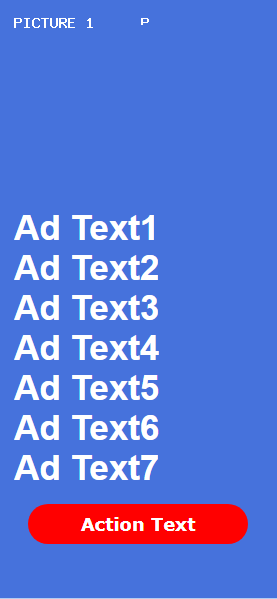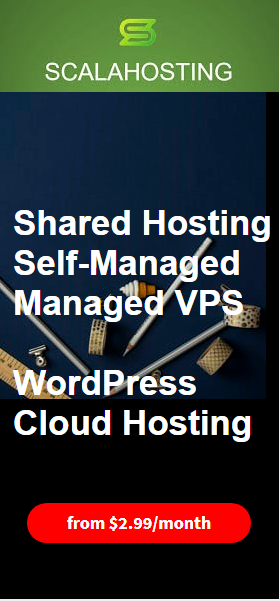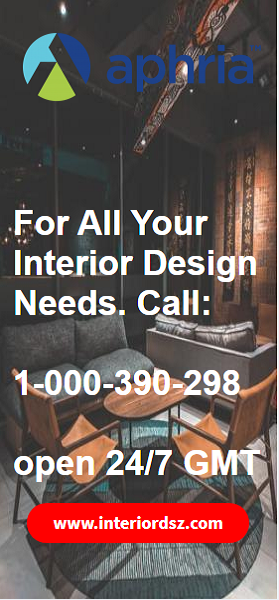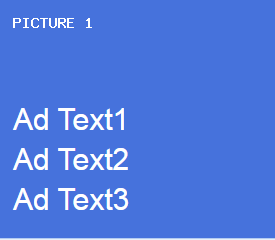Ad Types
Updated 7 Oct 2020 11:25:41
AdVow Ad Serving Solution list of ad types is based on recommendations by The Better Ads Standard.These type of ads are user-friendly and not known to be intrusive. They include Banners, Text Ads, Sticky Ads, Video Ads and others. The list below is neither exhaustive nor rigid and can be reviewed as may be necessary. However, based on demand and market trend, AdVow Network may support, encourage or discontinue certain Ad types. For this purpose, we have divided Ad types into three groups:
1. In-Use Ad Types - ad types AdVow Network actively use at the current moment, based on factors listed above. Advertisers and publishers can only select from among the list of In-use ad types.
2. Special Ad Types - ad types specially developed to cater for the needs of certain group of advertisers. Special Ad types are always In-Use.
3. Available Ad types - ad types that are available, but may not be in use or offered currently. Available Ad types can be deployed at short notice and be activated based on popular demands.
In-Use Ad Types
Banner Half-Page. Vertical. 280x600Banner Medium Rectangle. 280x240
Banner Super Leaderboard. Horizontal. 970x90
Sticky Bottom banner (for mobile phones). 310x60
Sticky Top banner (for mobile phones). 310x60
Text Ads. Medium Rectangle (with designer). 280x240
Text Ads. Tower (with designer). 280x600
Video Ads 500x370
Special Ad Types
Text Ads. Medium Rectangle (with designer). 280x240Text Ads. Tower (with designer). 280x600
Text Ads with designer ad types have been developed to cater for advertisers who have realized the importance of banners in marketing, but want to avoid the cost and time needed for creation and deployment of banners for ad campaigns. Text Ads with designer present the most viable, cost-free solution. With three simple steps, you can create a stunning banner-like ad material using simple texts with your favorite image(s) or picture(s) for background. See Examples below.
1. Select Text Ads (with designer) from the list.
2. Upload your favorite image to be used as background.
3. Add your company logo if necessary
4. Write your Ad texts, line by line. You can leave any line empty if necessary.
5. Save to create the Ad material.
6. Use the Ad for your campaign.
Notes:
I.
- Ad texts are editable at any time
- Background image and Logo can also be replaced at any time
- Text Ads. Tower (with designer). 280x600px has provision for background image, company logo and texts.
- Text Ads. Medium rectangle (with designer). 280x240 has provision for background image and texts only.
If you don't have custom background image, you may download one from Unsplash (https://unsplash.com). Search by topic, select and then download the image(s). All photos published on Unsplash can be used for free. https://unsplash.com/license
Available Ad Types
| Code | Name | Remarks | In Use |
| 1 | Banners Full Size 468x60 | - | No |
| 2 | Banners Half Size 234x60 | - | No |
| 57 | Banners Leaderboard 728x90 | - | No |
| 4 | Banners Vertical 120x240 | - | No |
| 58 | Banners Vertical Tower 120x600 | - | No |
| 3 | Banners Vertical Tower 160x600 | - | No |
| 6 | Button 120x90 | - | No |
| 54 | Facebook style ads | - | No |
| 28 | Page Peel | - | No |
| 23 | Slide In | - | No |
| 32 | Sticky Ads Bar (bottom) | - | No |
| 31 | Sticky Ads Bar (top) | - | No |
| 33 | Sticky Bottom Banner (for mobile phones only) | - | No |
| 21 | Sticky Note | - | No |
| 12 | Text Ads (clean style) | - | No |
| 11 | Text Ads (Google style ads) | - | No |
| 13 | Text Ads Bar | - | No |
| 41 | Video | - | No |