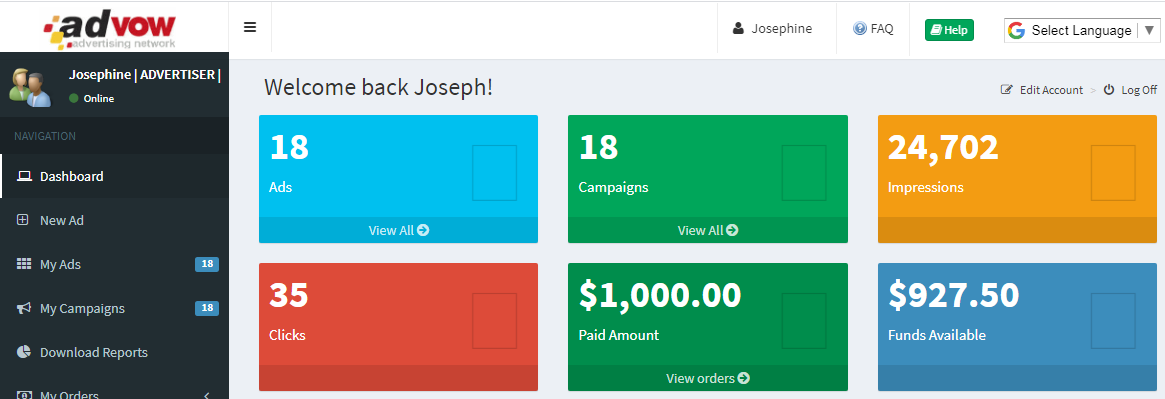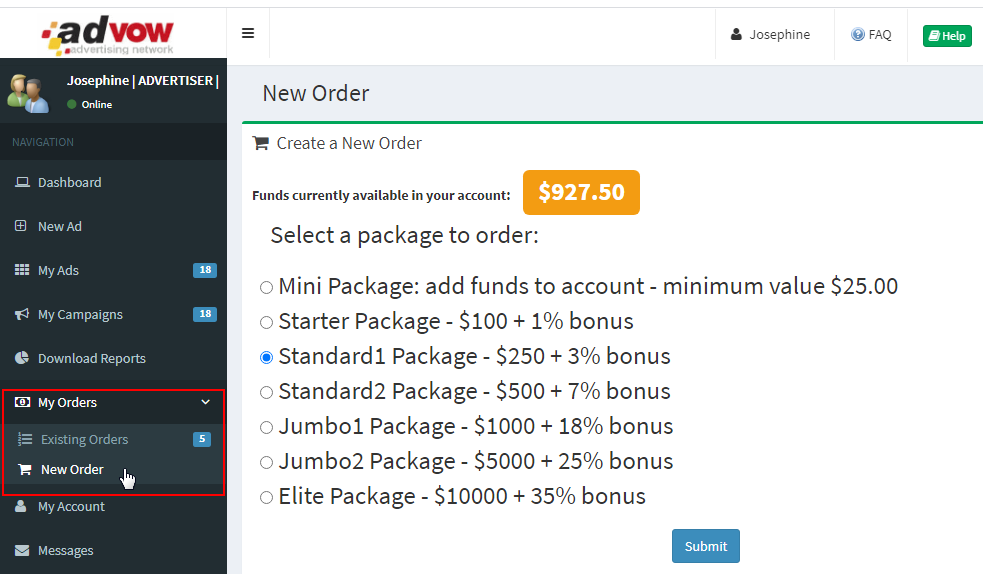Payments. Orders
Updated 2 Oct 2020 11:09:18
All advertisements and campaigns on AdVow are prepaid. In another words, you must have enough funds in your account to cover the cost/budget of running your ads/campaigns on the network. You add funds to your account, then assign a portion or all of the funds as budget against ad(s) you want to run.How to Add Funds to your Account Balance
To add funds to your account:- Go to My Orders >> New Order
- Select one of the discounted Packages
- Click Submit
- Follow any additional instructions on the screen.
Things to know
1. Making payment using one of our discounted packages is a flexible way to pay for your ads.2. Payments made through packages are not tied to any particular ads.
3. You can use packages to deposit money into your account and use the money later to pay for ads - days, impressions or clicks.
4. Packages come with discount in form of bonus. The bigger the amount - the bigger the bonus.
5. Minimum amount you can pay is $25; Maximum - $10000.
Payment History. Orders
All orders with payment history are stored under My Orders >> Existing Orders in tabular format. Each row holds information about your orders you've placed.- Date and time the order was placed
- Amount
- Type of payment: Packages or Direct (for a particular Ad campaign)
- Status (paid or unpaid)
- Link to download Invoice (if order has been paid)
You can search for a particular order, using the search functions on the page.
You can sort the data alpha-numerically, by clicking on the table column header (title).
See also: