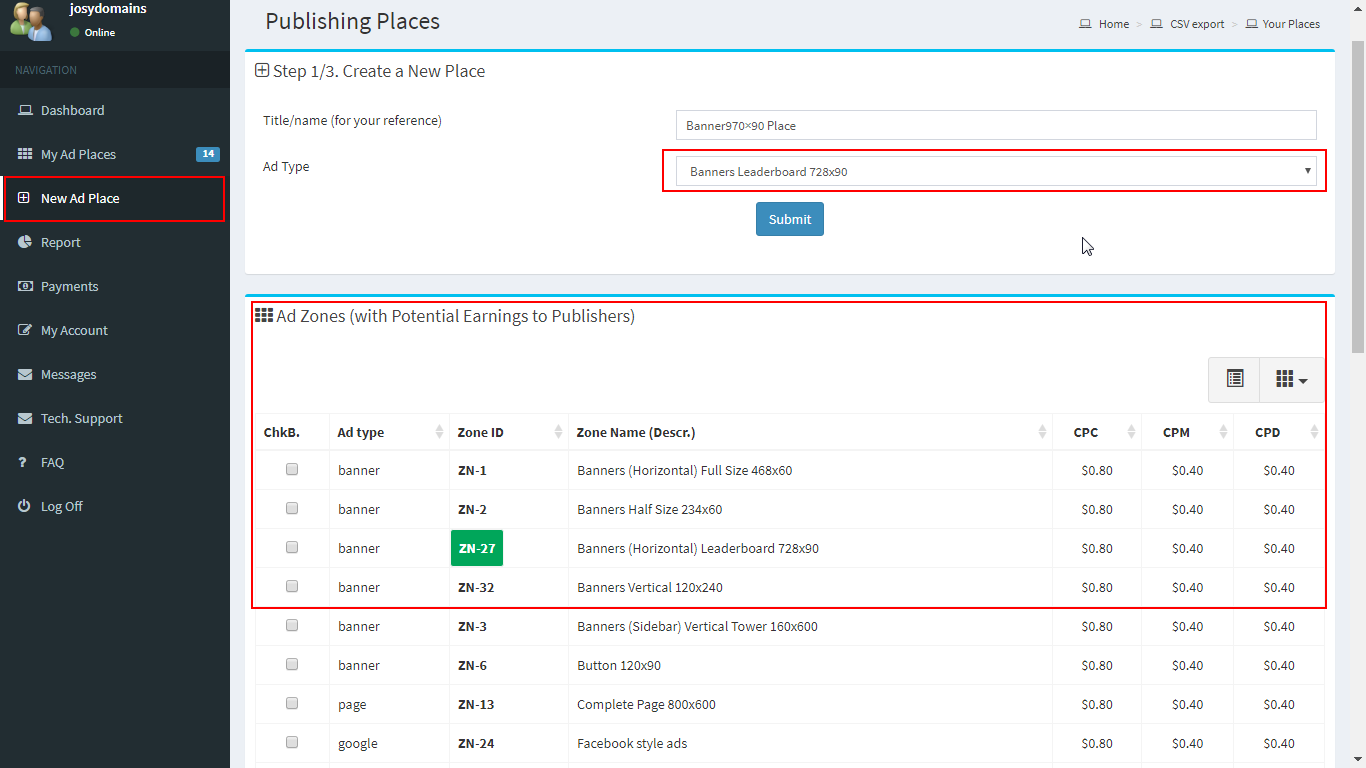Ad Publishing Places
Updated 7 Oct 2020 08:51:23
By this time, you must have got yourself acquainted with Ad Types. See examples and descriptions of Ad Types available on AdVow Advertising Network.
You must also have decided the most appropriate Ad types for your website. Now it's time to create places for publishing these Ads on your website - in the event an Advertiser ordered Ads matching the Ad types of your choice and places.
Please note that some Ad types are not popular among advertisers, hence may not be in demand. Whatever the case, when an Advertiser places an Ad matching those you've selected, a notification message will be sent out to you.
Creating a new Ad publishing place takes 2 steps.
STEP 1/2 . Create New Ad Place
- Click "New Ad Place" on the sidebar menu
- In the resulting form:
- Title (name) - enter the name (title) of the Ad Place - for your reference. Make it short and simple. For example, Ad Place No1 or Banner729x90 Place
- Ad Type - from the drop-down (select) box offering all available Ad Types, Select one.
Immediately below the form is a list of all Ad types with potential earnings. You may want to study the list before deciding on your final choice of Ad types.
- Submit the form to proceed to the next step.
STEP 2/2. Set properties of the Ad Place
- Ad zone - specifies the conditions of displaying Ads on the created Place. Ad zone gives answer to the questions: How, Where, When. It also determines how many Ad units per block etc. In another words, Ad zones- defines how we want to arrange Ads on the New Place created - top of the page, side of the page, middle of the page or footer part of the web page. Luckily, these parameters have been pre-configured by the system and all you need do is to select.
- Keywords - as an alternative, instead of selecting Ad Zone, another option you is to select whether Ads should be displayed, based on the content of the page(s) of your website. Each time the system will analyse the keywords found on your pages and display only Ads (from advertisers) matching any of the keywords.
- Domain - indicate the naked domain (that is without https//, for example, mywebsite.com), where the Ad Place will be used.
- Category - select category, to which the website belongs.
- Click "Submit" to continue.
After submission, notice that a new Ad Place with the name (Banner970×90 Place) created in step 1 has been added to the list of your Ad Publishing Places. To view the list of ad places, click My Ad Places - in the left sidebar menu.
The new Ad Place automatically carries performance statistics such as number of impressions, clicks, money earned, etc. The values will be 0. This is because we still have to generate the necessary Ad code or Placement tag for the Ad Place, and then insert the code(s) into the page(s) of our website.
All is now ready to generate Ad Code for the Ad place, insert the code into the pages of your website and start earning money!
1. Ad Zone or Keywords.
Which of the two options you choose for displaying Ads on your website(s) will reflect on your earning potential. So pay attention to the potential earning hints for each option.
While placement by Ad Zone guarantees Ads being displayed on your resources (regardless of the nature of the content or keywords found on the page), advertisers targeting specific niche may prefer keyword placement of Ads. As a publisher, however, this may not generate maximum possible earnings - since only Ads matching certain keywords will be selectively displayed. No matching keywords found on the page - no display of Ads. On the other hand, since Advertisers bid on keywords, your earnings from displaying Ads for popular keywords at times offset the perceived loss due to limitations mentioned earlier. Among most popular keywords: money, finance, banking, hosting, import-export, legal services, real estate etc.
To summarize it all:
- You can use zones or keywords to choose ads which should be displayed on your website
- When you use zones, the zone number is included in the ad code
- Prices for ads which use zones are set by AdVow Network System and are fixed
- When you use keywords, AdVow Network System automatically reads the first 100 words from the webpage(s) of your website, where you have inserted the Ad code. This includes words in the page title and body tags
- Final prices for ads based on keywords are flexible, because they are set by advertisers as a result of bidding
2. Parked Domain Category.
If you run a domain marketplace or use DNHat (https://dnhat.com) to manage your domains slated for selling, then simply indicate the marketplace domain name. Domains you are selling should forward to the marketplace with each domain having it's corresponding landing (for Sale) page on the marketplace. You don't need to create Ad Places for each of the domains.
Then in the category list, you must select Parked domain. All other categories are meant for full-blown developed websites with content. Financially, Ads on Parked domain category will earn you less than any other category meant for normal websites.