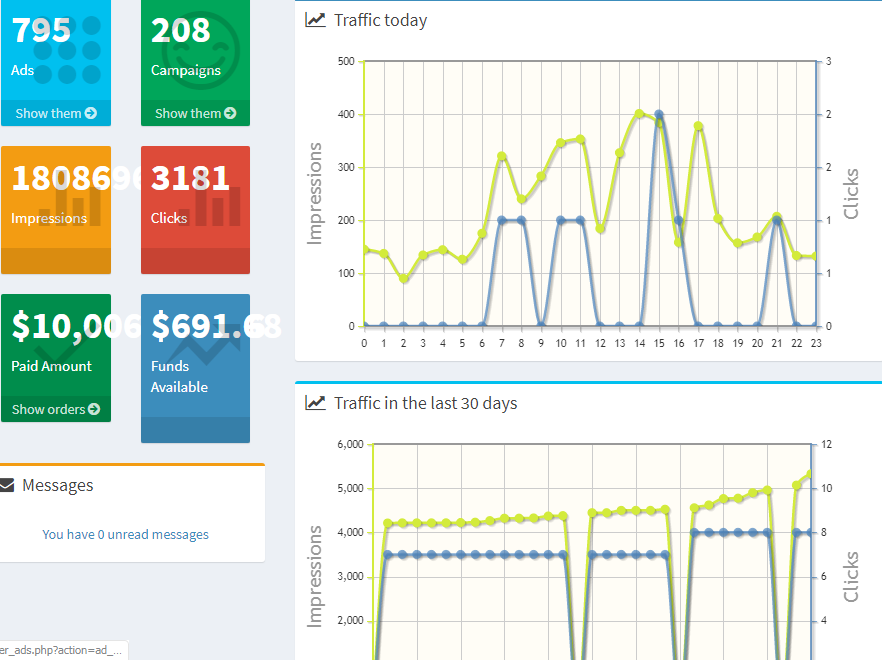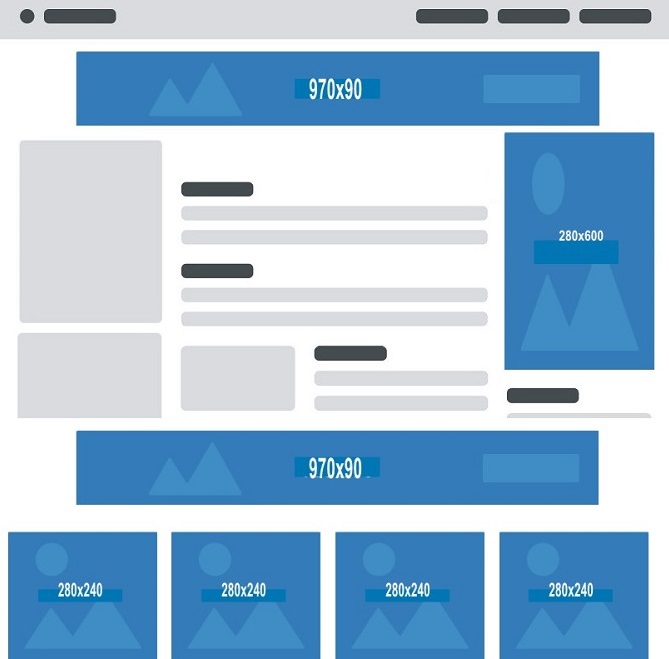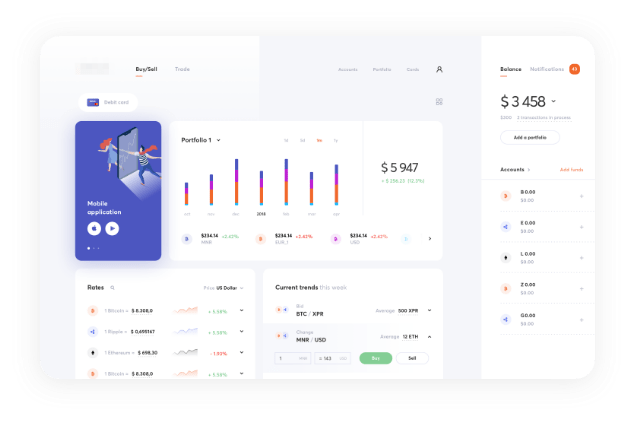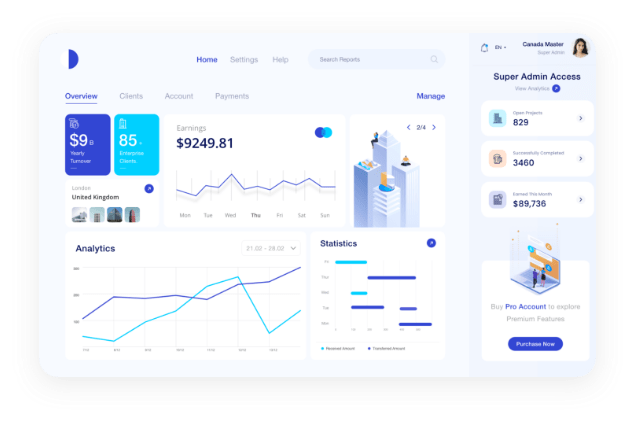Bot traffic is essentially non-human traffic to a website. Bot traffic is the result of software applications running automated tasks.
Save for the legit search engine bots, now a days automated bot traffic are big headache and nuisance to internet community.
They can distort traffic stats and give suspicious CTR (Click Through Rate) of Ad campaigns on websites.
Where proactive measures are best approach to addressing the issue, many analytics tracking services are powerless and reactive in response.
At AdVow we've developed simple, yet effective solution to the problems. Having gathered lots of data from our ad network over the years,
we are proactive and able to forestall likely occurrence of ugly scenario.
Knowing the average CTR for each Ad type,
we set CAP on the number of valid clicks in relation to number of impressions. For example, if the network average CTR
for a particular Ad type is 2%, then a publisher having 100 impressions with 10 clicks will only be credited for maximum of 2 clicks.
Advertiser pays for 2 clicks only.
Furthermore, we have set Maximum number of clicks that can be counted as valid from same user/IP/day for each publishing place,
hence suspicious clicks from suspicious users are not counted at all.
Lastly, as an Advertiser, below are some additional actions you can take to limit or exclude fake clicks entirely.
-
In your campaign settings, you can also indicate the maximum number of clicks your Ad(s) can receive per day.
Once the maximum has been reached for the day, your Ad will no longer be displayed across AdVow Network.
-
You can also restrict your Ad(s) being displayed to visitors from selected countries.
- Indicating days of the week and time of the day you want your campaign to run is another step you can take to
limit unwanted clicks and impressions.